
Editing Table Properties
- Once an ObjectDatabase++ control file has been opened and is active select the "Table Properties" dialog box by clicking the table icon with the right mouse button
and selecting "Properties" or by selecting the table icon with the right mouse button and then select
"Properties" tab from under the "Table" memu.
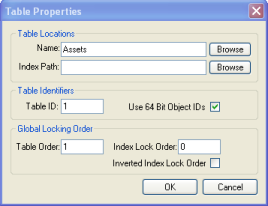
- Once the "Table Properties" dialog (as pictured above) box has appeared, type in the new value of the table property which you desired to change.
- Repeat the previous steps until all fields are defined, changing any or all values and then select "OK".
Listen All
Comments (0)


