
Editing Objects in a Table
- First open the table which you wish to edit the objects in as previously described.
- Once the table is open, use your mouse to select the field by clicking on it, or use the arrow and tab keys to shift focus to the desired field.
- Then Edit each field as desired.
note: If a object already has a the same B+-Tree index key, it will cause an error when editing the object.
note: Once the field is selected, use the right mouse button to bring up an edit pop-up menu.
note: The normal editing short cut keys should work while editing. - You can set the same field of all the objects by clicking the field header, using the left mouse button and select 'Set Field..'.
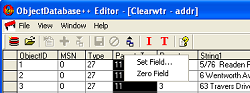
- Once you have finish making all the changes commit the transaction to save it.
Listen All
Comments (0)


