
Adding New Objects to a Table
- First open the table which you wish to add new Objects in as OpeningATable.
- Once the table is open, use your mouse to select the bottom row by clicking on it, or use the arrow down key to shift focus to the bottom row. A new table Object should appear.
- If you would like to add an object with a required ObjectID, click the "*" on
the bottom row and a "Add ObjectID..." popup dialog will appear.
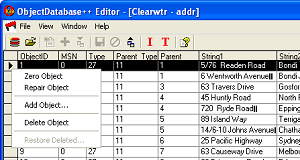
note: If a object already has a NULL B+-Tree index key, it will cause an error when adding a new object because only one object may have any one key.
note: If you type zero in for the ObjectID, you will get the next available ObjectID. - Once you have finish making all the changes Committing the transaction to save it.
Listen All
Comments (0)


