
Registering ObjectDatabase++
ObjectDatabase++ comes with a default two (2) month license, which is renewable by obtaining the lasted release by downloading it from the Ekky Software website. It has been designed to allow developers a free license while at the same time enforcing an installation license upon end users. To extend the licensing period to a time suitable for any business application, a user specific license key must obtained.
For Registration information please see the 'Help' - 'About' dialog box
(pictured below) for more information on this version's current licensing arrangement.
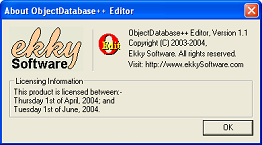
- Once you have a valid registration code, select 'Help' - 'Register ODBPP' to enter the details via the registeration dialog box (pictured belox).
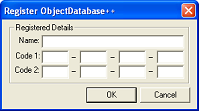
- Enter in the registered name and both code 1 and 2 - the codes are hexadecimal words (16 bits per box). The name and codes are not case sensitive, but you need to double check white spaces.
- Once a valid registration is entered, see 'Help' - 'About' for expiry time and the number of licensed installations.
Listen All
Comments (0)


